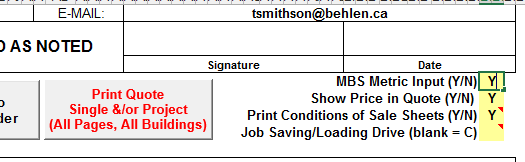Using Metric MBS
When creating a new job, Select the MET Defaults and make sure to click the circle next to the ID so that a black dot appears. Then click "ok"
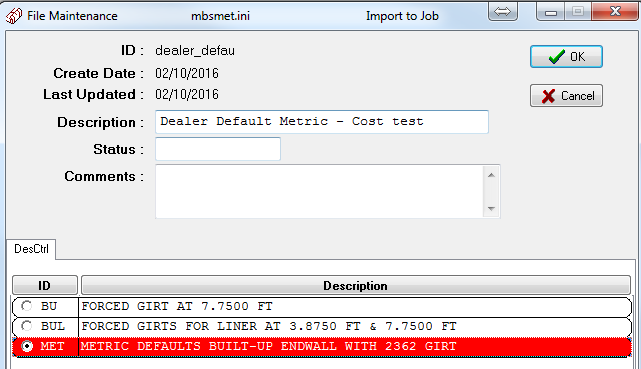
To View Metric Drawings - Job Information Screen - Metric Drawings 'Y'
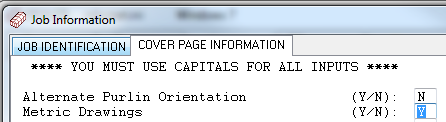
Dimension on the MBS drawings will now be metric
Enter job information in Metric
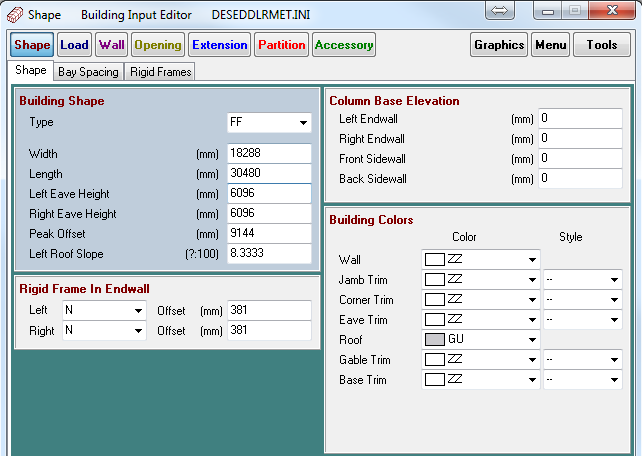
To use the quote spreadsheet with metric jobs, toggle "MBS Metric Input (Y/N)". Shown Below
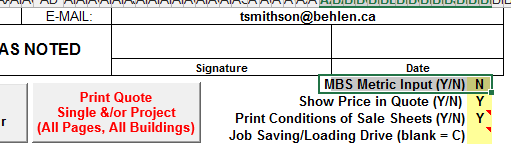
Change 'N' to 'Y' for Metric jobs ran with MBS Dealer - Metric